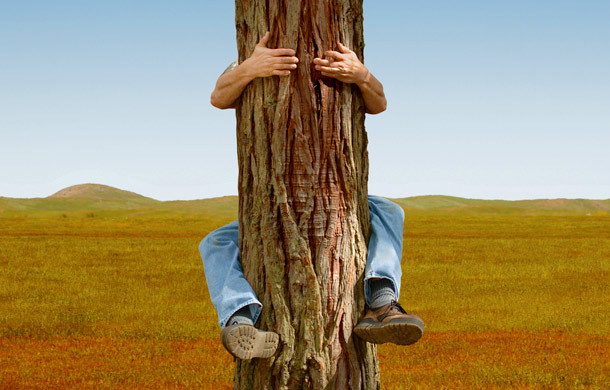Alyson Shontell | Entrepreneur
LinkedIn isn’t just a good resource for professionals. When used the right way, it can be a powerful tool for businesses, too — and not just for recruiting, the way most managers think of using the site. Businesses that navigate LinkedIn properly engage customers, generate sales leads, and swap internal information among employees.

We got in touch with Krista Canfield, LinkedIn’s senior manager of corporate communications. True, it’s her job to get people to use LinkedIn, but we think she has a perspective worth sharing, since she trains companies on nontraditional uses of LinkedIn. She knows the platform like the back of her hand, having joined LinkedIn when it only had 18 million members and 200 people on staff (now it has 187 million members and 3,177 employees). Her team has also trained more than 13,000 journalists to better navigate LinkedIn.
Canfield told us the most common mistakes she sees businesses make on LinkedIn, and how all companies can use the professional social network better.
Your company doesn’t follow competitors on LinkedIn
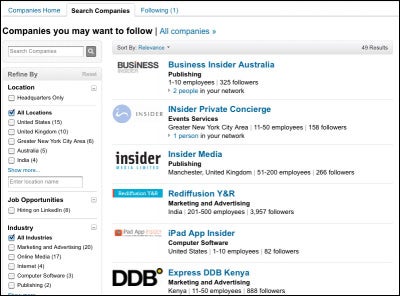
LinkedIn company pages can be a good way to keep tabs on the competition.
“When you follow a competitor’s LinkedIn Company Page, you can find out what talent is joining, and leaving, those companies,” Canfield says. “You’ll also get updates from the companies (when they share recent news articles or discussions with their followers) and you’ll be the first to know when they post jobs on LinkedIn. This information can help clue you in to the direction those companies might be heading in.”
Canfield also recommends following company pages for partners, potential customers and acquisition targets on LinkedIn.
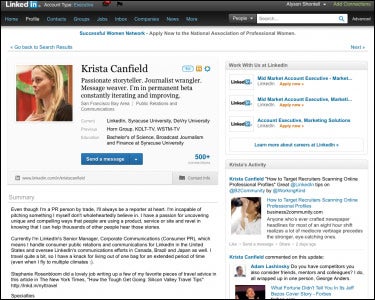
Employees are an extension of your brand on LinkedIn, so it’s important to make sure their profile pages are a good representation of your company.
“LinkedIn Profiles (which appear in Google search results not just for names, but also in web searches for skills and areas of expertise) may be the first encounter a potential customer or business partner has with your company,” says Canfield. “A bare-bones profile on LinkedIn suggests that your employees and your company may not have stellar online networking skills, so encourage your people to fill out their profiles so they are 100 percent complete.”
Canfield suggests even little touches, like making sure employees have uploaded profile pictures. A LinkedIn profile is seven times more likely to be viewed if it has a photo.
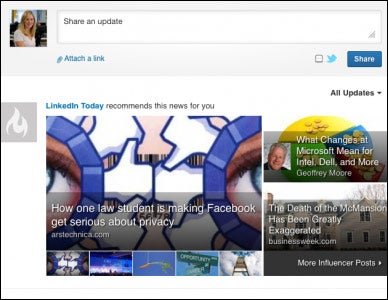
“Whether you’re sharing media hits about your company via your LinkedIn Company Page or sharing articles with your LinkedIn network, there are a few useful tips you should keep in mind,” says Canfield.
“Post in the morning for best reach, add links when possible, share videos to drive amazing viral engagement, and tell people what action you want them to take on your update (so specifically call out that you’d want viewers to like, share and/or comment on your discussion).”
Managers of your LinkedIn Company Page can also target messages and updates to specific people. They don’t have to send it to every follower of that page.
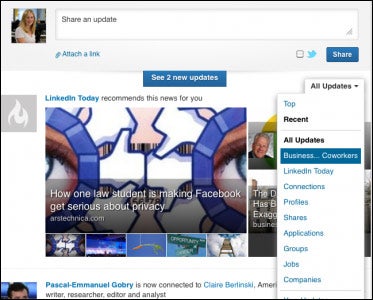
“By connecting your employee base, you’ll be opening up a whole new world of second-degree connections outside your company,” says Canfield.
“Joe the receptionist could have a best friend that works over at Nike, which just happens to be the dream client that Sarah in sales is trying to land. Trusted introductions from colleagues are a great way for any business to locate the experts they need quickly and cost effectively.”
Employers can follow what their employees are sharing on LinkedIn too.
Canfield says all updates can be sorted on LinkedIn’s homepage (see photo).
“When you first log into LinkedIn, just below where you can share articles or an update with your network, you should see, ‘All Updates,’ in bold font,” she explains. “If you hover over, “All Updates,” you’ll notice you can sort your updates so you just see what your coworkers are sharing on LinkedIn. This is an easy way to virtually hang out at your company water cooler.”
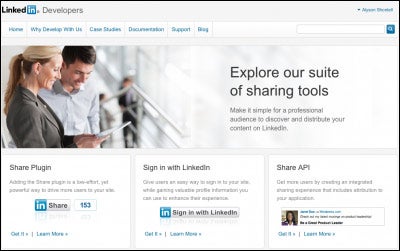
If you don’t have a LinkedIn button on your company website or blog, you’re missing out on an easy way to share content on LinkedIn.
According to Canfield, more than 1.3 million publishers have a LinkedIn Share button on their sites. The buttons are free and easy to add, and they can drive immense traffic. They can also increase audience engagement.
There’s a Share plugin, a Share API, and a “Sign in with LinkedIn” button.