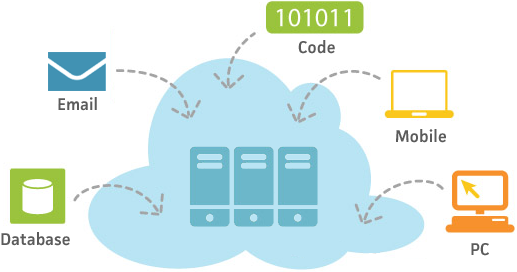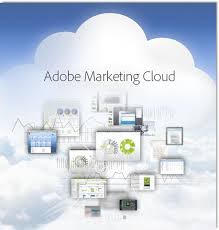When you are starting a up a new business you may find yourself shopping for a laptop, tablet, or PC to handle your business computing needs. Truth is the advent of the cloud can impact your purchasing decision.
Because cloud providers can let you “spin up” VM computers in minutes online they’ve provided an opportunity to rethink what computing power you need to have locally (sitting on your desk, lap, etc.) Here are some things the cloud can empower you to do:
- Pay for heavier computing only when you need it. You might have business operations where your computer needs to churn and do a lot of work infrequently. Here is a perfect opportunity to pay for a computer with less CPU and memory and then use a high-powered VM only when you need it. It could save you a bundle on a more expensive PC or laptop.
- Cheap storage. If you keep all your files online and use your computer only for what you are actively working on, you won’t a need a computer with as big a hard drive or as fast of one.
- Disaster Recovery. If you lose your computer, gets fried by a virus, or it’s stolen you have two problems in addition to the hardware loss. First you lost your data and secondly, you lost your settings, software installs, etc. In many cases, it’s the latter that can eat up most of your time. In the first case you either backed up your data or it’s gone. Time isn’t the issue. But reinstalling the software, finding your licenses, having to upgrade because the version installed is no longer supported and now you have a learning curve on the new version can cost you a lot of time. If you have a cloud VM that has most of software settings then you can easily backup and restore the “image” as we call it and restore all of those settings and installs.
Many small businesses, if they leverage the cloud appropriately, can save themselves a bundle. There are situations however where you may need to pony up for the better hardware.
- Security. Data can be secured on the cloud. But you better know what you are doing and if you don’t this could be a reason to either get help or keep secured stuff local.
- Media editing. Using a VM when you are editing audio, movies, images, or doing a lot of graphic design will be a frustrating experience so probably best to get the hardware you need.
- Poor internet connection. I think that it’s a shame that this is still a problem but in places where the internet access is limited or poorly performing you could find yourself banging your head against a wall trying to leverage it in this manner. This can also be true if you use your cell phone for internet access. I do use VM’s all the time over my cell, but there are times where it’s slow so you might need to evaluate that when making a decision.
- Un-cloud-friendly software. Many VM’s will produce a different hardware signature each time they booted up. This can cause some software packages to keep acting like you are on a demo version of the software. And the IP addresses can change frequently causing some websites to no-longer recognize your computer and force you to go through some identity verification steps. Most of the time in my experience, everything is fine but I have run into some exceptions and it can be annoying. So test it out before you lock and load your business processes.
Some people might be able to forgo the PC/Laptop altogether and just use a tablet (yes they can connect to a VM). Someone with a lot of experience on this can save you a lot of trial and error but even if you experiment with it yourself you can find the cloud really can save you a lot on hardware.