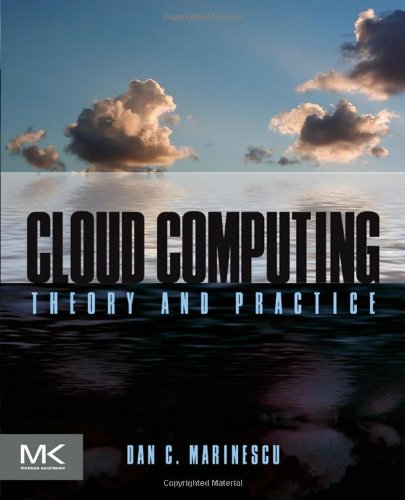Kurt Marko| Informationweek
Was it was some subconscious desire to prove that, in building and pricing the Chromebook Pixel, Google had suffered a temporary bout of insanity? Or a fit of self-flagellation to directly experience the contortions necessary to live and work completely in the world of cloud services and mobile apps? Either way, for more than a week I didn’t touch a conventional computer. No Macs, no Windows, no Ubuntu. Just a man and his Chromebook (and smartphone, of course).
I was planning to travel for several days last week and have previously lived off an iPad for short trips, but for longer stretches, or if I know I’ll have to do some serious writing and editing, I’ll normally drag along a MacBook or old Dell Latitude reinvigorated by Ubuntu. But this time, having bought a Chromebook last fall for some testing, finding it to be quite usable and having no fear of being offline thanks to Verizon’s impressive LTE network along with a data plan allowing tethering (more on that later), I figured why not give the cloud a try? After all, the Chromebook is lighter than either of my laptops and I’d used it enough to have apps and services set up for all of my basic IT needs.
The PC hiatus started on a Saturday as I tweaked the Chromebook, but the real sink-or-swim moment came when I decided there’d be no last-minute cheating, so I disconnected my trusty Mac Mini from its monitor and plugged in a Chromebox I’d picked up on eBay (with the best of intentions of turning it into a YouTube-streaming set-top box, but I never overcame bouts of procrastination and the inertia associated with setting up a new device).
I knew the Chromebox was snappy, since I’d snagged one of the limited edition models running a Core i5 that Google distributed at last year’s I/O Conference (this same basic configuration has recently surfaced as a commercial product), but its performance reaffirmed my conviction to stick with the strategy. It may be overkill for a lightweight OS like Chrome, but like all Chrome devices, the first thing you notice is how fast this thing boots: under 10 seconds (8.43 to be exact as per Chrome’s system diagnostics), while its desktop CPU can handle as many browser tabs you care to throw at it. Having satisfied myself that I wasn’t missing anything important on a local disk drive, I set out, Chromebook and iPhone in hand.
I am actually a perfect test case for Google’s cloud-based enterprise strategy. I’ve moved my personal domain to Google Apps, relied upon Gmail for both personal and business email and scheduling for years, use Google Sheets to track invoices and Google Docs for many shorter columns, replicate all of my business-related files from local storage to Google Drive, don’t edit video … In sum, there’s virtually no service or application that ties me to a native client running on a PC. Still, I’ve had PCs for decades and much of my research and writing workflow remained centered on native applications. Old habits die hard, so just in case, I loaded a copy of all my important work folders onto an SD card, providing gentle reassurance as it protruded out the side of my Chromebook.
Although Google has made great strides at making Chrome look more like a standalone OS and less like a browser with lots of tabs, it still often looks like a browser with lots of tabs. Unless you specifically configure apps to open in their own window, which I highly recommend for many of the more self-contained apps and utilities like Drive, Gmail, Calendar, IM+ (a multi-platform IM client) and Calculator, clicking an icon in the launcher just opens up another tab on your last-used Chrome window. But, if you’ve used Chrome on a PC, it’s a very familiar experience.
The real beauty of Chrome isn’t so much the UI (while lacking the polish of OS X or the novel look of Windows 8 or Ubuntu Unity, it is certainly not ugly), but its speed, stability and simplicity. The thing just works — fast and without software maintenance. Chrome OS updates download and install automatically, and the cloud-based apps are inherently auto-updating. There’s also no data maintenance, since, unless you make a conscious effort to store something locally, it’s all online, meaning there’s no need to worry about making copies of email attachments or to save documents you’re working on — Google Apps literally don’t have “save” functions. Chrome devices are also inherently self-replicating: your environment, settings, profile, apps, bookmarks and data are automatically synchronized to the cloud and show up on any Chrome device you happen to be using.