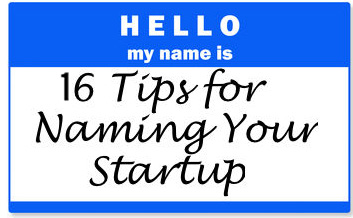by Linda Coles
 LinkedIn provides plenty of marketing opportunities, but lets take a look at some of the lesser-known tools. Although not all are free, try making room in your budget for a few simple and effective marketing strategies.
LinkedIn provides plenty of marketing opportunities, but lets take a look at some of the lesser-known tools. Although not all are free, try making room in your budget for a few simple and effective marketing strategies.
Whether you’re looking to raise marketing awareness or drive sales, look for guidance from the LinkedIn team. Where else can you specify your target audience based on job title, industry, functional area and much more?
Try these five LinkedIn tools for better marketing.
1. LinkedIn Ads
Start off with self-serve LinkedIn ads. You can target your ad by geography, job function, industry, company size, seniority, age and gender, as well as company name, LinkedIn group and job title. There’e plenty of scope to define your audience.
Your ad will display either along the top, bottom or right-hand side of a member’s home or profile page, and can contain both text and an image. Link your ad to either your own website, your LinkedIn company page, your group or anywhere else you might want to send your visitor for further information. Or consider sending your visitor to your company Facebook page where you can possibly convert her into a Like.
In terms of cost, LinkedIn ads run very much the same as other text ad systems, on an auction or bid basis. You can pay either for CPC (cost per click) or CPM (cost per 1,000 impressions).
As with any advertising platform, consider LinkedIn’s advertising best practices.
2. LinkedIn Display Ads
Purchase display ads through the LinkedIn field sales team. They are IAB standard unit sizes.
The ad space to the right of everyone’s home and profile page is a prime piece of real estate for ad property. The space can be used in several ways, and is not just reserved static images. You can add video, a blog feed or even a Twitter feed.
Word-of-mouth advertising is incredibly powerful, so consider creating a recommendation ad: If anyone within your network has recommended your product or service, his recommendation would display as an ad on other people’s profiles within that person’s network. LinkedIn members can recommend the product directly from the ad.
Try these further ideas for display ads.
- Display your company ad on your LinkedIn company page to help with brand awareness and online consistency.
- Show your ad on every one of your employees’ profile pages. Turn each team member into a brand ambassador.
- Advertise your LinkedIn group to a targeted audience via a display ad.
The cost of these ads is dependent on the audience you plan to target. LinkedIn will bill you on a CPM basis. Talk to a LinkedIn sales representative for further information.
3. Company Page Upgrades

By now, every business should have completed its LinkedIn company page, but consider purchasing some extras to make your visitor experience even better.
- Overview tab: Provides LinkedIn members with a network-aware snapshot of your company.
- Products and services tab: Showcases your best products and services and allows your company to solicit and display product recommendations.
- Analytics tab: Allows page admins to get insights about the company followers.
- Career page: Advertise your vacancies and provide a place to interact with job seekers. Take a look at Dell’s Career page.
By investing in a Silver or Gold Careers page, you can feature additional content, such as videos, insights into your company culture, and employee accomplishments.
Interestingly, there are more than 2 million company pages on LinkedIn but only around 200,000 have actually added their products and services, according to LinkedIn. Have you added yours?
4. Custom Groups
A custom group is very similar to a regular group, except you’ll earn ample space to customize a space on the right side of the page. You can add video, integrate a blog, Twitter feeds or other RSS feeds. Or try adding a poll, from which you can ask your group members questions quickly and easily.
5. Partner Messages
One of the options available with a premium account is the ability to send InMails, or private emails through the LinkedIn network. InMail allow you to contact anyone on the LinkedIn network, whether you know him or not, but there is a small charge.
Partner messages work along the same principle, but are designed to be sent as a bulk mailer. They allow businesses to send notes to a targeted audience, include a co-branded landing page, an ad unit and a call-to-action button. These messages can even be shared across LinkedIn, Facebook and Twitter. Note, however, that a partner message can only be sent every 60 days.
For many, LinkedIn really is still an untapped gold mine, but but companies can take advantage of incredibly useful marketing tools that suit every budget.
Have you used and of these services? What results have you seen?