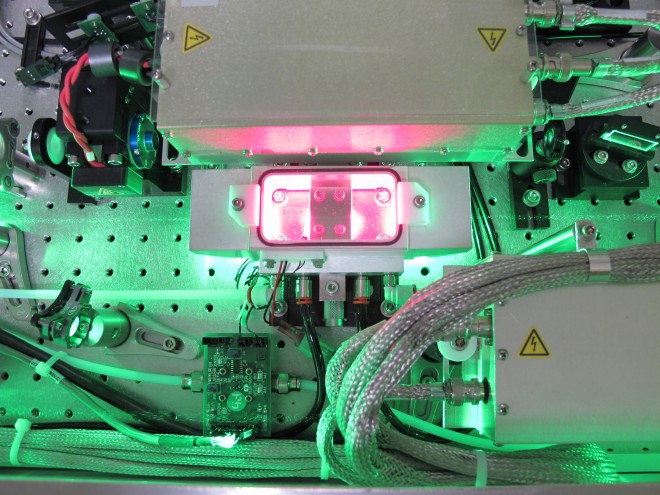The news that Facebook’s timeline will become the official standard has many people feeling pressure: What’s the best way to present your Facebook profile to the world using timeline’s new features?
The news that Facebook’s timeline will become the official standard has many people feeling pressure: What’s the best way to present your Facebook profile to the world using timeline’s new features?
I have a confession to make. I spent way too much time updating my timeline. The option to add key dates and deliberate over images was fun, at first.
Perhaps your friends aren’t ready or willing to own up to feeling timeline pressure. But let’s face it: Facebook’s timeline offers a great personal branding opportunity.
And with that comes great responsibility in how you want to be perceived online. Resistance, in the case of timeline, is not an option. So don’t fear it. Embrace what the timeline can do for your personal image.
Enjoy the opportunity to try the timeline features. Just don’t take too much time doing it. Take it from someone who knows.
Here are a few more tips on how to embrace and not fear Facebook’s timeline.
Cover Photo
 The cover photo is the best part of timeline, the piece de resistance.
The cover photo is the best part of timeline, the piece de resistance.
The image is quite large and it will be public, so choose thoughtfully. You’re a world traveler? Share a photo of your recent trip to the Far East. Appreciate the outdoors? Select an inspiring nature photograph (I chose a rainbow image from one of my travels.)
If you want a really memorable cover photo, there are third-party applications such as SiteCanvas, my FBcovers.com and Cover Creator that can create jazzy cover images using your photos. If you’re handy with PhotoShop, then it’s easy to create a great image yourself. Choose wisely.
Activity Log
![]() This is a valuable tool and another new feature that took up a lot of my time. But it didn’t have to.
This is a valuable tool and another new feature that took up a lot of my time. But it didn’t have to.
After transitioning to timeline, Facebook highlighted photos and other events that I may not have wanted to feature on my timeline.
I spent a fair amount of time editing and selecting posts and images I wanted to share.
I also chose images I wanted to highlight or make larger and which posts I wanted displayed but not highlighted.
There are a lot of privacy options with timeline. You can edit who can see each post and photo and that can be time consuming.
So use the seven day feature, especially if you’re an active Facebook user and want to review and adjust years worth of previous posts.
Or, consider focusing on only the most recent posts if you’re concerned and want to make the task more manageable.
Add Key Dates
This was one of my favorite additions to the timeline and the feature I spent the most time with. I always felt like Facebook only showed a portion of my life to my friends. The timeline provides a more fully rounded picture.
Some of the life events are pre-set in Facebook, like getting a new job and buying a home, but I like the option to add milestones and custom events — such as, when and where I moved in my childhood and in throughout my career.
Working with the dates feature doesn’t have to be time consuming. Add dates as you think of them, or over time after the timeline is live or during the preview period.
Use The Preview Period
Use the seven-day preview period before making your timeline active. That will allow you to play with features, trim your timeline activities and make it ship-shape for your friends.