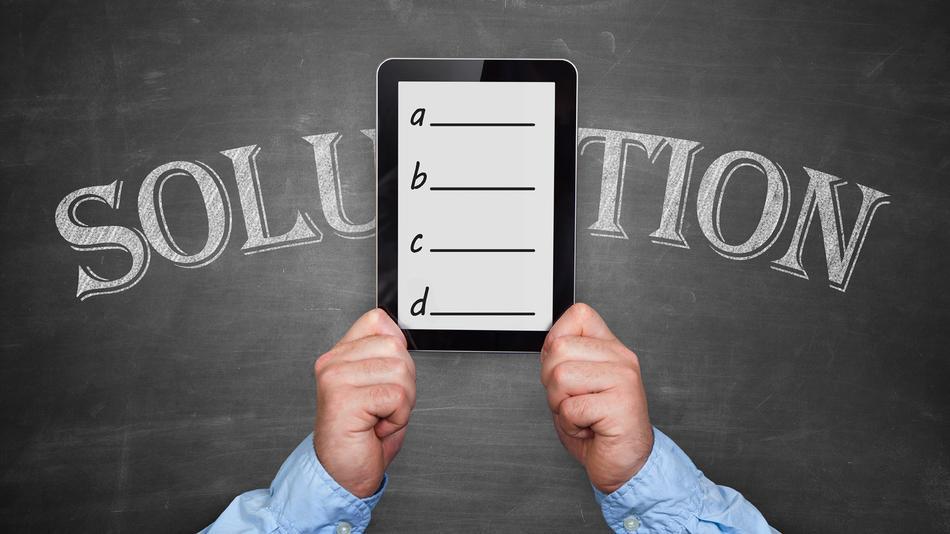Douglas Johnson| Cloudtweaks
There’s been a lot of press recently about businesses using a “bring your own device” (BYOD) policy as a means of increasing IT access and habitual usage of business process software. BYOD can potentially allow your employees to access your cloud ERP application and company records anywhere in the world. In fact, researchers predict that tens of millions of users will be using ERP and CRM applications on mobile devices by 2017.
Why Consider BYOD?
One of the reasons BYOD works so well with cloud ERP systems is that it allows you to really maximize the benefits of the technology. Many companies implement a cloud ERP system, but then find that their employees don’t use it as much as they could. If your business implements a BYOD policy, employees can connect to the company’s ERP system using devices that they are already familiar with and have in hand.
Get the Most from Your Cloud ERP Solution
By remotely connecting to your cloud ERP application, your employees’ smartphones or tablets become company dashboards to access just about anything. Salespeople can examine the contents of your inventory and order products right from a meeting with a client. Managers can access records and process information at home with a sick child or on a business trip. Remote access is a boon to road warriors, telecommuters, and warehouse managers who aren’t near a terminal. Using mobile devices helps your employees to use the cloud ERP solution habitually. And as more and more employees use it more frequently, the ERP system becomes more powerful. But would BYOD be a good fit for your particular company? Here are a few factors to consider:
Controlling IT Costs: While it is not the most critical benefit, for many small businesses a BYOD policy can greatly expand their IT capacity. If your employees can access company information from their own smart phones, tablets, and computers, you get the benefit without the upfront cost.
Accessibility: If each employee brings his or her device, you need to make sure your ERP system works with it. Cloud ERP systems are web-based, so there is no compatibility problem; you can use a smartphone or tablet the same way you would use a desktop or laptop computer. Before settling on a solution, be sure you understand how the interface works and how easily it can be accessed remotely.
Adoption and habitual usage are key to any successful ERP implementation. With BYOD, employees (especially road warriors) can quickly update information instead of waiting to come back to the office. And the convenience of personal devices now blur the line of work and play. Even someone vacationing at a resort can quickly and easily gain access to their cloud ERP system with just a smartphone.
Security: Security is always a concern with IT. Just as with any IT application, with BYOD you need to balance accessibility and security concerns. If your business issues computers and other devices, you can require certain security measures. Such policies are harder to enforce when the employee owns the hardware; however, you should at least insist that sensitive data is protected by a password.
So is a BYOD policy right for your business? Researchers have found that some companies which could benefit from BYOD do not always exploit it to its full potential. Of the small and mid-sized businesses that could benefit from a BYOD policy, only one-tenth of them use it exclusively. Whether or not it’s right for your company depends on a variety of factors, including the size of your business and the amount of sensitive data you use. While some companies may be better off supplying devices so they can control and secure them, others – particularly small businesses – may greatly expand their technological capacity and employee usage if they implement a BYOD policy. If you are deciding on such a policy, it is also essential to talk with your ERP vendor. They can help you figure out the right way to make your information accessible while keeping it safe.