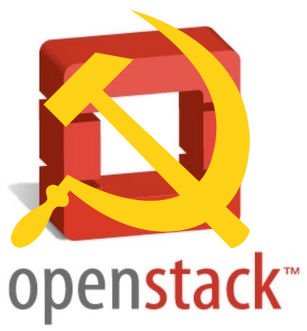We regularly hear that chief information officers (CIOs) don’t fully trust cloud computing. It’s fair to say most of these concerns have been addressed (albeit somewhat slowly) over the past few years. A lot of what we do now is myth busting and scraping away the cloudwashing that still makes choosing the right solution a difficult task.
There is, however, light at the end of the tunnel – the cloud’s time is coming. We recently commissioned a survey of UK medium to large organisations and found that 69% of CIOs are planning to move their enterprise resource planning (ERP) systems, the lifeblood of many large companies, into the cloud by the end of 2014.
Clearly this is fantastic news for the industry – but let’s be honest, December 2014 is not a very long time away at all. In order to save time for everyone, here’s a list of things that shouldn’t get swept up into a public cloud (ie an off-premise cloud that services multiple companies), without a bit of thought and consideration first:
1) Old applications that you just don’t care about
Many of us have been known to move from home to home and literally transfer a dusty box from one attic to another, never re-evaluating the contents again. The same poor thinking can be applied to cloud. If an application isn’t something that will improve the business, then it’s probably not worth the hassle of moving to the cloud. The move to cloud can and should be a spring-cleaning exercise for many organisations. Make sure you don’t miss the opportunity when it comes.
2) The only copy of your trade secrets
Public cloud environments are extremely secure, and most have specialist security teams and other security measures that many of their client organisations would struggle to match. However, they are run by external groups that could be subject to various laws or business scenarios (bankruptcy, mergers, etc) that are entirely outside your control. As such, you should make sure that you have a working copy of any sensitive documents (within your immediate control) or any information that you deem “catastrophic to lose” for the business. This often means sitting down with senior executives and having the discussion of what these documents are before any migration process is initiated.
3) Time-sensitive applications
While many of us use modern time-sensitive applications every day from the cloud (streaming video, voice calls, video conferencing etc), most of those have been specifically written to overcome network/storage congestion or limited bandwidth. But many existing enterprise applications weren’t written that way, and expect their own dedicated hardware/connections. For example, many CAD (computer aided design) programs, used by engineers to design cars or bridges, require huge amounts of information to be transferred instantaneously. If that is disrupted, the workday experience is miserable and unproductive. At the very least, check your cloud provider provides an SLA (service level agreement) for the performance/latency of your applications.
4) Mountains of data
While cloud computing services have overcome almost every computing limitation, they still haven’t eliminated the physics principle called “the speed of light”, or “network bandwidth” as it’s more commonly referred to. Many companies have 100s of TBs of information stored, keeping track of every aspect of their business. To move even fractions of that data to a cloud provider, via the internet, could take months. The pull of “data gravity” can often be a limiting factor when considering whether an existing application (and data) should be migrated to the cloud.
5) Hoping to get rid of the consultant
If you have a full-time (or part-time) consultant that does nothing but maintain a legacy application, moving that application to the cloud isn’t going to get rid of your consultant headache. Either ask the cloud provider to manage the application and move it to the cloud, or find other ways to work around that consultant-bound application.
6) No cost visibility
Don’t put anything into the cloud without some sense of what it will cost. The basics: cloud computing costs money. The pitfalls: if you don’t have visibility of how the cloud service charges (and the essential add-ons) and you don’t have a good understanding of how the application behaves, expect a large bill at the end of each month. There are many free (or low-cost) tools to help manage cost and cost visibility. Don’t go into the cloud without these.
Now, please don’t let this list add to your ‘reasons not to move to the cloud’. There are cloud services today that can migrate almost any legacy application to the cloud, secure it, keep it compliant, manage it and deliver economic and agility benefits. This, alongside many other reasons, is why cloud computing is becoming the next step for most organisations. To get the best from it, consciously plan a cloud strategy, and select applications and providers accordingly.