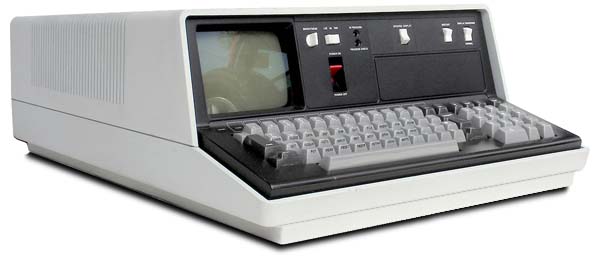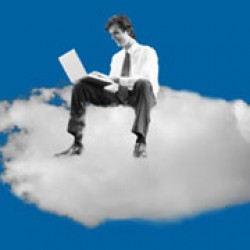Jared Wray| Informationweek
Just a few short decades ago, the most expensive IT resources were computers, and human operators were interchangeable. Now the roles are reversed — technology assets have become a commodity while organizations place a premium on people.
To that end, the adoption of cloud computing brings with it a series of changes that directly impact the IT workforce. Failing to account for those changes can reduce the value of the cloud and increase IT costs and dysfunction. There are at least four major areas of human cost to assess when planning a cloud strategy and selecting a cloud provider.
No. 1: Cost Of Changed Expectations
Employees aren’t rubes when it comes to the cloud. Sure, most people can’t differentiate software-as-a-service from platform-as-a-service, but the recent consumerization-of-IT phenomenon has reset expectations. Most people regularly use cloud-based email clients, collaboration tools and even business apps. They’ve come to expect a new class of services for their digital consumption, and those expectations will be present for any cloud initiative your company starts.
Developers will expect more sophisticated deployments, project teams will expect easier acquisition of environments, and end users will expect their systems to go live faster.
As a result of these expectations, organizations face human costs in a range of areas. What must change? IT organizations must streamline server requisition and approval processes. They must update service catalogs. They may have to update configuration management systems, as well as retool finance systems and processes to move toward IT-as-a-service.
IT operations will see a (major) uptick in requests for temporary environments. One of the transformational aspects of cloud computing is the ease by which you can stand up servers. So once it becomes “easy” to get cloud servers, expect skyrocketing demand for environments to test new software releases, perform proof-of-concepts, execute performance testing or host training instances. Without proper planning, these demands can overwhelm IT organizations already stretched thin.
Fear not. There are ways to prepare for these new expectations. Start small by offering a few new services in the catalog, and constantly iterate over the new processes until you find the right balance between compliance with organizational standards and the necessity to think of service delivery in a new way. Embrace the concept of chargebacks for cloud services. Empower departments to provision (and pay for!) resources as they see fit.
The IT operations team will still have to play a role in maintaining these systems (see point No. 4 below), but you can ease the burden by encouraging a decentralized self-service culture. Cloud computing may be met with great excitement within your organization, but without setting expectations properly, you may struggle to deliver services in the way users hope for.
How can cloud providers help? Consider asking them for case studies on how other customers have dealt with the change management aspect of cloud programs. Make sure that your provider has the ability to deliver per-department invoices and billing so that you don’t incur extra overhead parsing a single invoice and trying to dole out expenses.
No. 2: Cost Of Educating Staff
Cloud computing is truly a new model of planning and consuming technology resources, and you’ll likely buy these resources from a provider that’s not already entrenched in the IT landscape. While there may be resistance to this model by those whose roles will change as a result, the vast majority of cloud initiatives are led by IT organizations, and they want those efforts to succeed.
Don’t underestimate the cost of retraining your technical staffers. They may have to learn a new platform that looks and feels like nothing in the data center today. Operations and architecture teams must learn and apply key deployment patterns that are vital to pushing highly available systems to the cloud. Senior staffers should all be trained to recognize the scenarios where “cloud” is the best fit so that they only deploy applications that can add value by running in the cloud.
It’s very likely that staff assignments will change, as there’s less of a need for physical infrastructure experts and “assembly line” server builders who only do one piece of the provisioning process. All of this means that to create a higher probability of success for your cloud program, you must plan a comprehensive training effort that targets each affected party.
How can you keep the cost of planning and training down and not paralyze your staff in the run-up to your cloud deployment? Find eager members of the architecture, development, operations, project management and business analysis teams and form a small team to evangelize their knowledge to the rest of the organization.
Focus heavily on “gatekeeper” roles such as architecture and operations so that they can keep unsuitable applications from ever reaching the cloud. Have the architecture team revamp existing reference architecture models so that each department can see where cloud environments fit in the overall IT landscape. Finally, make sure that operations, architecture and development teams are trained and ready for the new reality of security, data storage and integration in the cloud.
Cloud providers can help reduce this human cost. Check to see if your provider has an extensive set of whitepapers on how its cloud works. See if it has a professional services organization that can do training for specific roles. And while it may not seem important, verify that your cloud provider provides a logical, well-organized user interface, which will go a long way to reducing the amount of upfront training needed and ease the transition from the existing, familiar toolset.
No. 3: Cost Of Migration
Whether you’re planning to migrate existing workloads to the cloud or use the cloud for net-new environments, there’s a human cost in setting things up.
It’s not trivial to move applications from your data center to the cloud. Analyze your IT landscape for suitable migration candidates; prepare those applications by either refactoring or rebuilding them; load those applications into the new environment; integrate them with the on-premises infrastructure; run both environments in parallel for a validation period; and sunset the on-premises environment. Each of those steps involves a number of cross-functional teams, so coordination is critical.
Even if you don’t plan to move any existing applications to the cloud, you must still extend and migrate your existing architecture to the cloud. Consider identity management. New (internal-facing) systems must be aware of the user accessing the system without requiring an entirely new authentication scheme. This means that you will want to extend your identity infrastructure to the cloud to create a seamless experience for end users. To have a truly integrated portfolio — regardless of where the application is hosted — you must extend your infrastructure perimeter to the cloud. Your IT operations team will have to spend a fair amount of time planning and implementing this integration layer.
Make migration and integration a core part of your planning discussions. Look for obvious migration candidates, including lightly modified commercial packages such as Microsoft Exchange and SharePoint, service-oriented Web applications and applications with bursty, unpredictable usage. Don’t waste time trying to retrofit monolithic commercial software, or systems with a web of connections to internal systems.
Establish a cohesive plan for how your core infrastructure components — identity, networks, data and applications — will be exposed to the cloud. Choose a non-mission-critical application as a trial balloon.
Look for a provider with a software catalog that lets you easily load your virtual machines and custom applications onto cloud servers. Look for guidance on all the ways you can (and can’t!) create integration points between the cloud and your own data center. Work with a professional services group to plan the cutover procedures and minimize disruption to end users. All of these activities will reduce the toll on your staff while preventing trial-and-error migrations.
No. 4: Cost Of Maintenance
Estimates show that at least 70% of IT budgets go to maintenance of existing systems. That percentage may not change dramatically by using cloud technologies, and it could even go up if you don’t have the automation to handle the influx of new resources. A successful cloud program will lead to requests for more environments (see point No. 1 above) and will support the construction of new types of applications. But can IT handle that?
What would happen if your organization doubled its server footprint tomorrow? Surveys show that server-to-admin ratios range from 50:1 to 300:1 in a typical enterprise data center. Management of those servers includes installing software, patching, performing security scans and integrating with networks and other systems.
Management becomes more daunting as servers get added — and deleted — each hour. By adding cloud servers, IT pros now have to maintain server templates, keep configuration management systems up to date and keep an elastic pool of servers secure and running smoothly. Given that server patching is still one of the most painful and time-consuming activities (because of testing and the inevitable reboots), adding more servers can cripple an organization that doesn’t embrace automation.
The only way to truly succeed in the cloud on a large scale is to aggressively identify ways to automate server provisioning, scaling, patching, updating and retiring. Use commercial tools and scripting engines to eliminate manual tasks wherever possible.
Cloud providers offer a range of solutions. Some let you set global security, monitoring and usage policies that cascade to all users. Look for clouds that make it easy to scale servers (automatically) based on utilization, thus saving you the human effort of monitoring and manually resizing servers. Find a provider that makes it easy to schedule maintenance and perform bulk actions against sets of servers. See if you can offload time-consuming aspects of server management — like patching — to the cloud provider’s managed services team. A cloud provider that embraces automation is a cloud provider that will keep your human cost under control.